Novashare has accessibility mode which allows it to work better for those that might be visually impaired or are using a screen reader. Accessibility mode disables the use of visual UI elements in the plugin settings such as checkbox toggles and hovering tooltips.
How to enable accessibility mode
Follow the steps below to enable Accessibility Mode.
Step 1
Click into the NovaShare plugin settings.
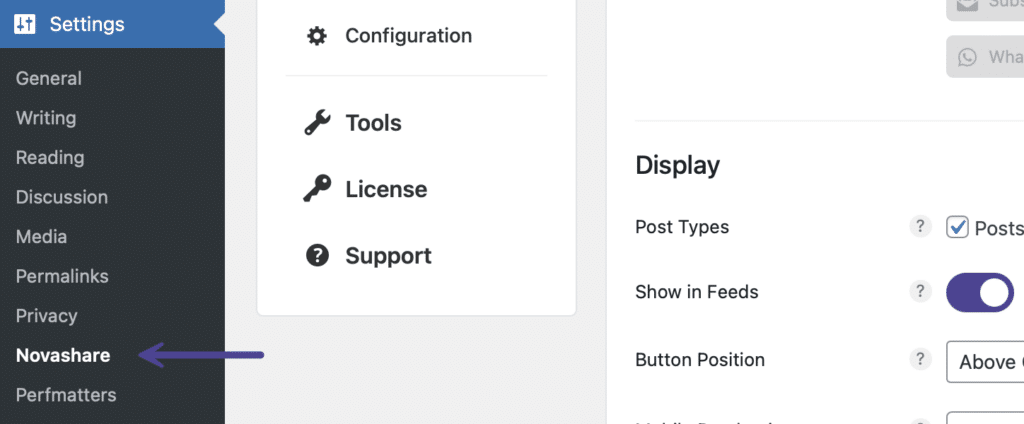
Step 2
Click on the “Tools” submenu.

Step 3
Enable “Accessibility Mode.”

Step 4
Click “Save Changes.”