Inline content share buttons reside within your post, page, or custom post type content. They can be positioned above or below your content (or both). Below is an example. You can also see more on our demo.
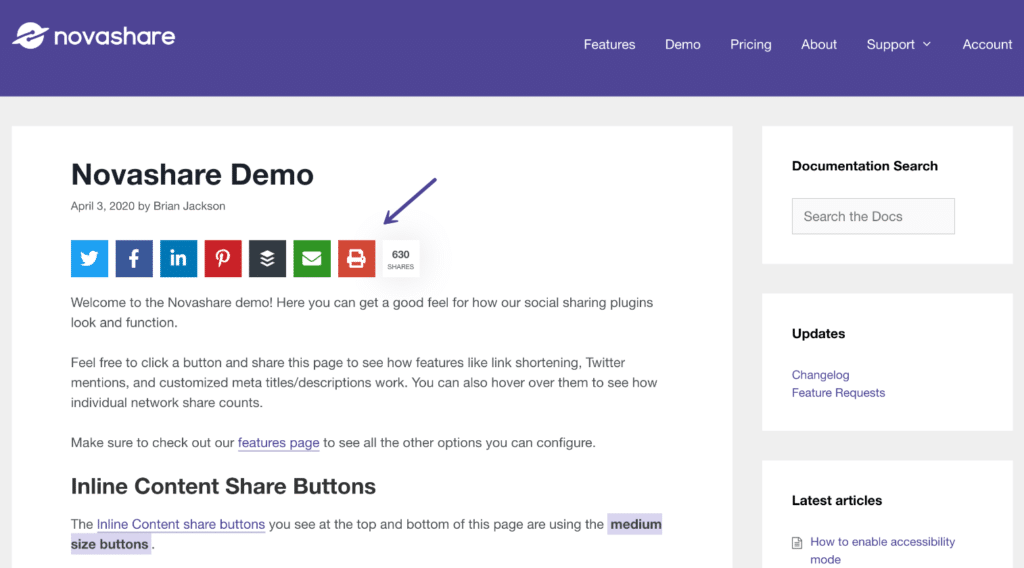
Enable inline content share buttons
Follow the steps below to enable inline content share buttons.
Step 1
Click into the Novashare plugin settings.
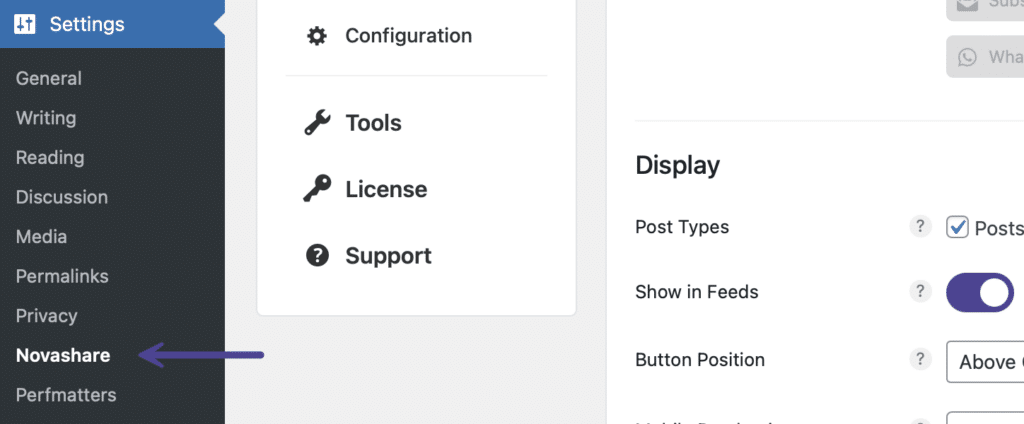
Step 2
Make sure you’re on the “Inline Content” submenu. Then toggle on the “Enable Inline Content” option. Note: This is disabled by default.
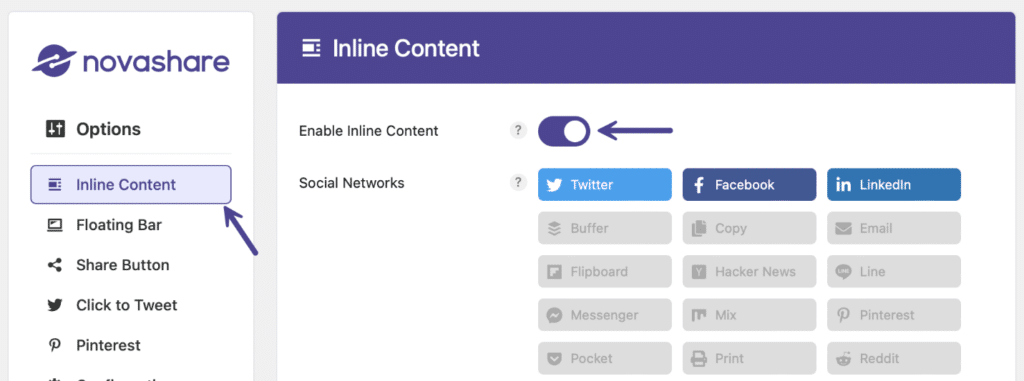
Step 3
Scroll down and click “Save Changes.”
Make sure to also check out our docs on choosing post types and changing the button position.