You can choose two different alignments for your floating content share buttons:
- Left (default)
- Right
Change floating content share buttons alignment
Follow the steps below to change your floating content share buttons alignment.
Step 1
Click into the Novashare plugin settings.
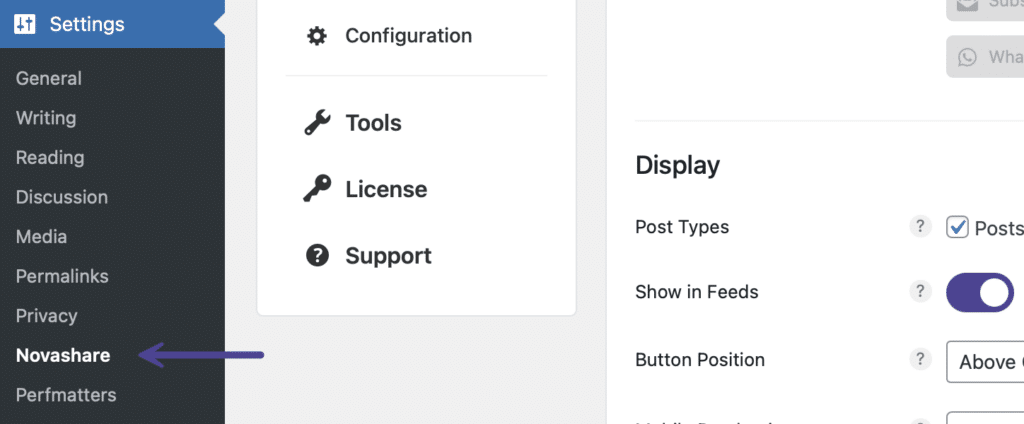
Step 2
Click on the “Floating Bar” submenu.
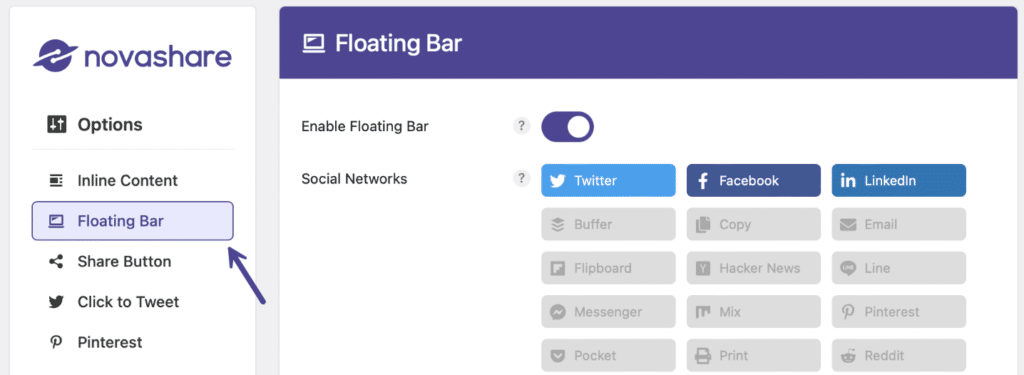
Step 3
Scroll down to the “Display” section. Under “Button Alignment” select the alignment you want: Left or Right. Note: The default is Left.

Step 4
Scroll down and click “Save Changes.”