There are two types of offsets you can change on the floating bar share buttons, the top and the edges.
Top offset
Follow the steps below to change the offset that your floating social share button container will be from the top of the screen.
Step 1
Click into the Novashare plugin settings.
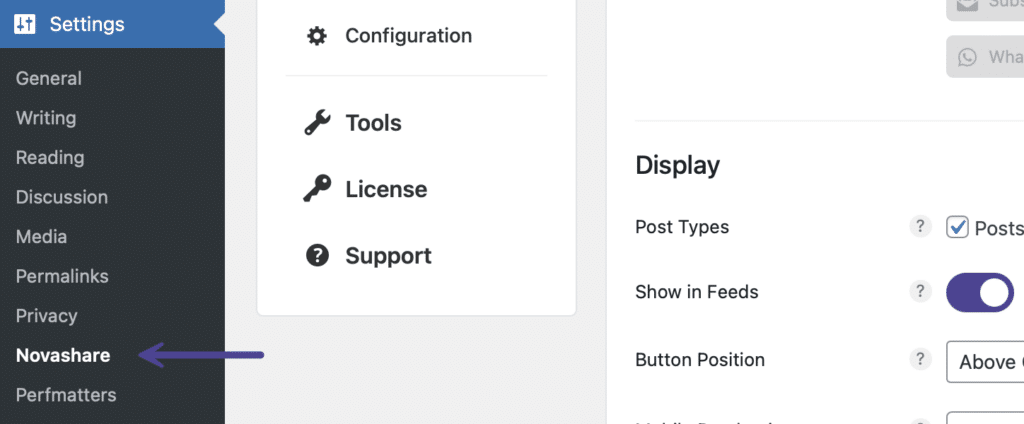
Step 2
Click on the “Floating Bar” submenu.
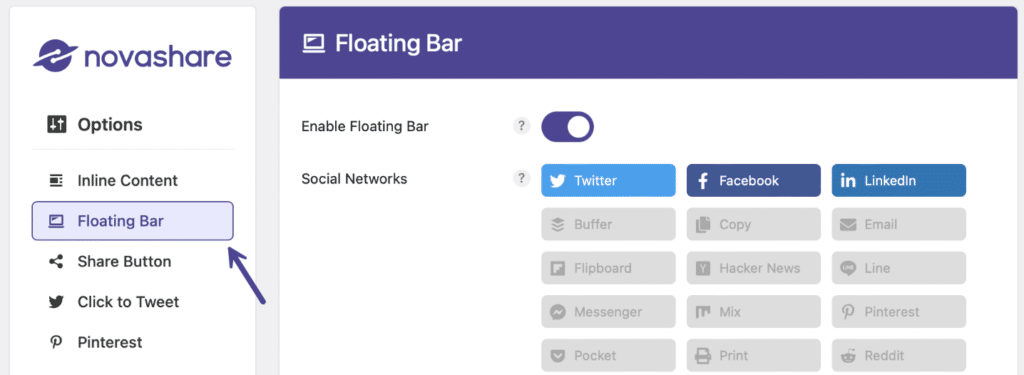
Step 3
Scroll down and under the “Display” section, change the offset in pixels (px) or percentage (%) that your floating social share button container will be from the top of the screen. Note: The default is 25%.

Step 4
Scroll down and click “Save Changes.”
Edge offset
Follow the steps below to change the offset that your floating social share button container will be from the edge of the screen.
Step 1
Click into the Novashare plugin settings.
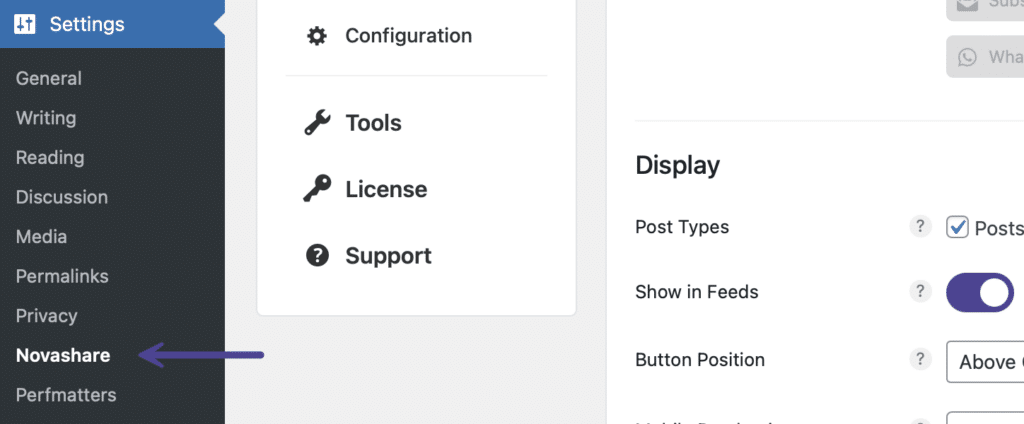
Step 2
Click on the “Floating Bar” submenu.
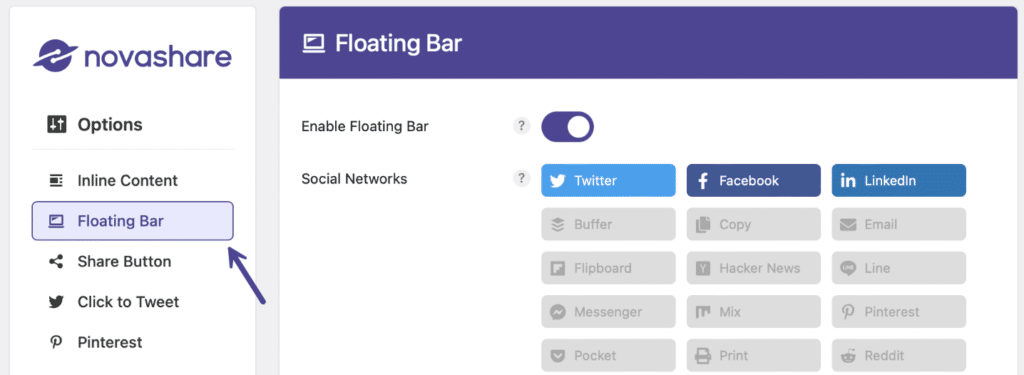
Step 3
Scroll down and under the “Display” section, change the offset in pixels (px) that your floating social share button container will be from the edges of the screen. Note: The default is 5px.

Step 4
Scroll down and click “Save Changes.”