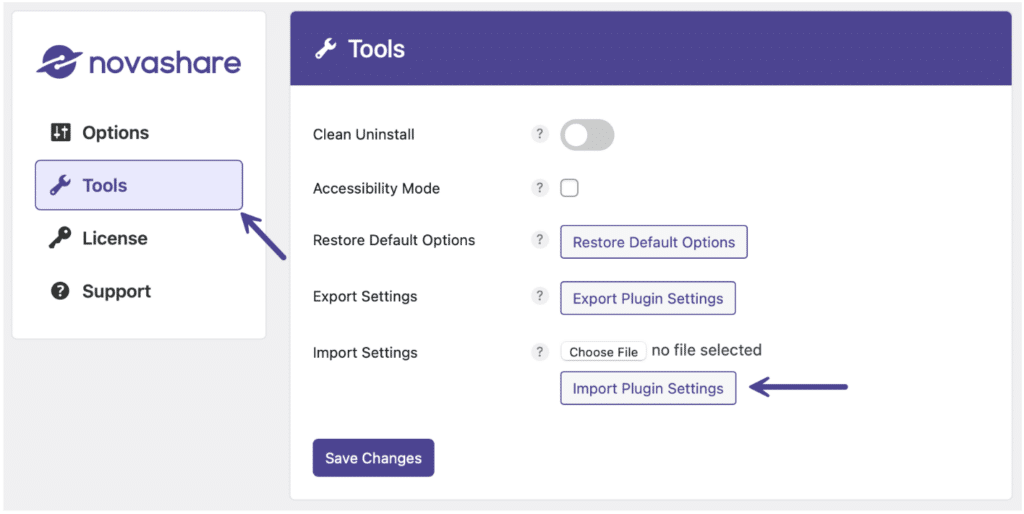If you regularly work with a lot of sites, it can be cumbersome to copy over all of your settings. We have an import and export tool you can use to speed up your workflow.
Export Novashare settings
To export your Novashare settings, click into the Novashare plugin settings. Then click into the “Tools” page.
Click the “Export Plugin Settings” button. This exports all settings for the plugin as .json file, minus licensing information.
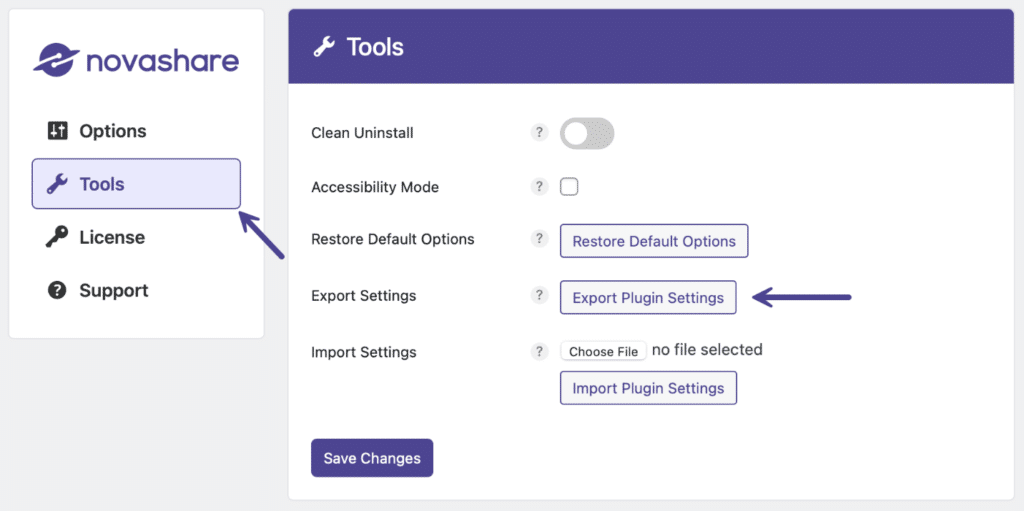
Import Novashare settings
We always recommend taking a backup of your WordPress site before doing any type of import, as this will override your existing settings.
To import your Novashare settings, click into the Novashare plugin settings. Then click into the “Tools” page.
Click the “Choose File” button. Find and select your exported .json file. Then click the “Import Plugin Settings” button.