In Novashare, you can set a total minimum share count threshold to reach before share counts are displayed. For example, perhaps you only want share counts to show up after a post or page has had at least ten shares. The reason you might want to configure this is that something with only two shares might look worse than showing nothing at all.
This doc assumes you have already configured share counts and enabled share counts.
Set a minimum share count
Follow the steps below on how to set a total minimum share count in Novashare.
Step 1
Click into the Novashare plugin settings.
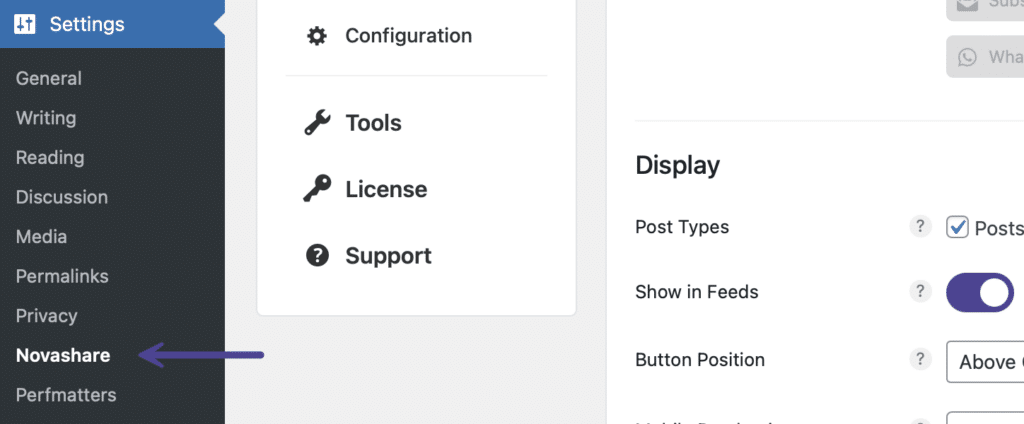
Step 2
Click on the “Configuration” submenu.
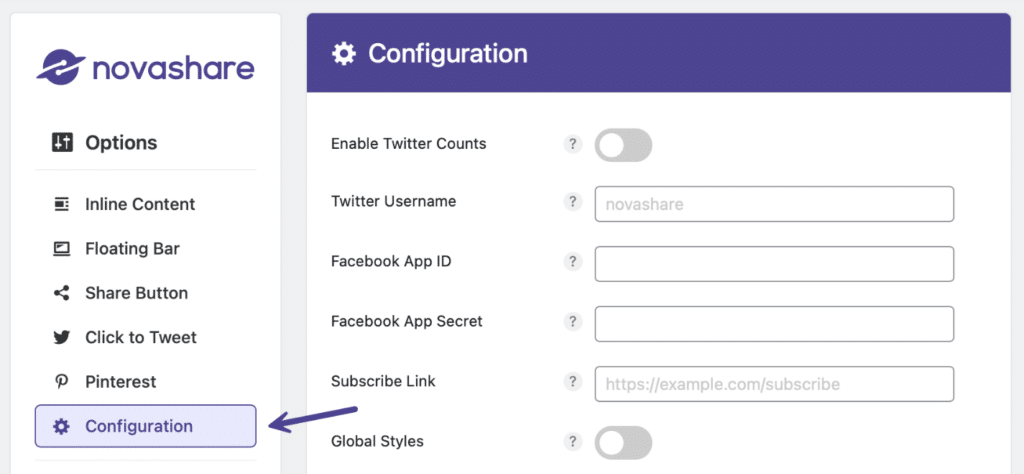
Step 3
Scroll down to the “Share Counts” section. Under “Minimum Share Count,” set what you want the threshold to be. In our example below, we are using 10 shares.
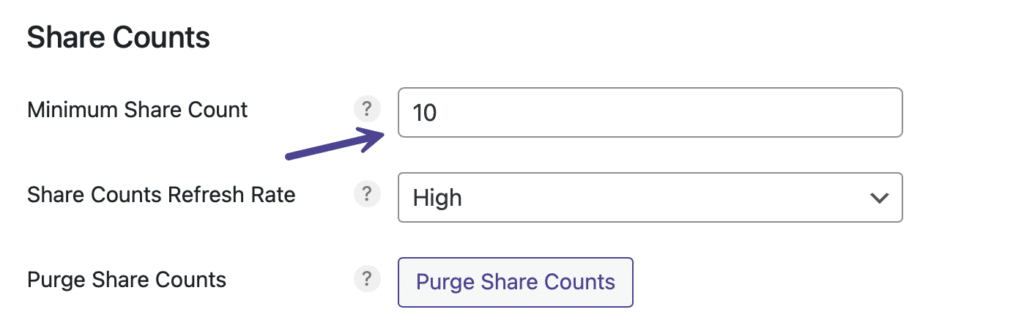
Step 4
Scroll down and click “Save Changes.”