Facebook and LinkedIn use what are called Open Graph meta tags to display the title, description, and image used when sharing over these networks. You can customize your meta details individually on posts.
If you are using an SEO plugin like Yoast, you typically update this information in your SEO plugin. However, there might be some instances where you still need to manually change these.
For this to work, you need to confirm that Open Graph meta tags are enabled in Novashare. Note: This is enabled by default.
Enable Open Graph meta tags
Follow the steps below to enable Open Graph meta tags.
Step 1
Click into the Novashare plugin settings.
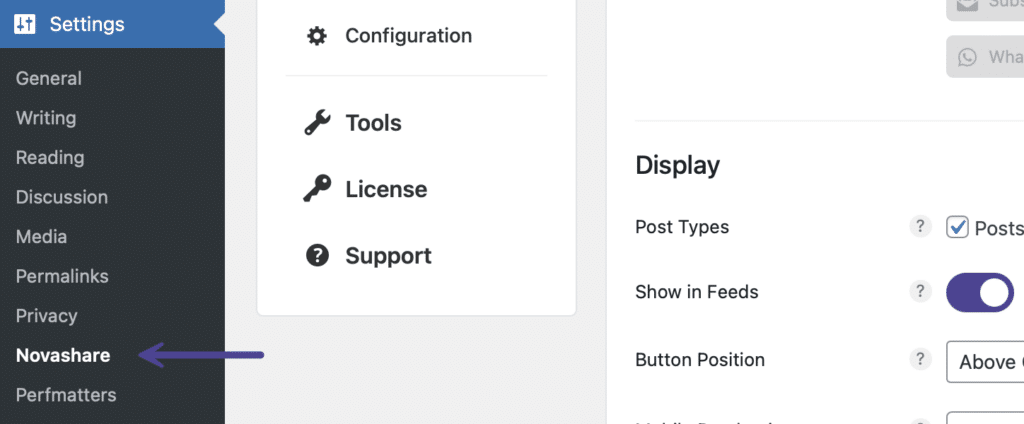
Step 2
Click on the “Configuration” submenu.
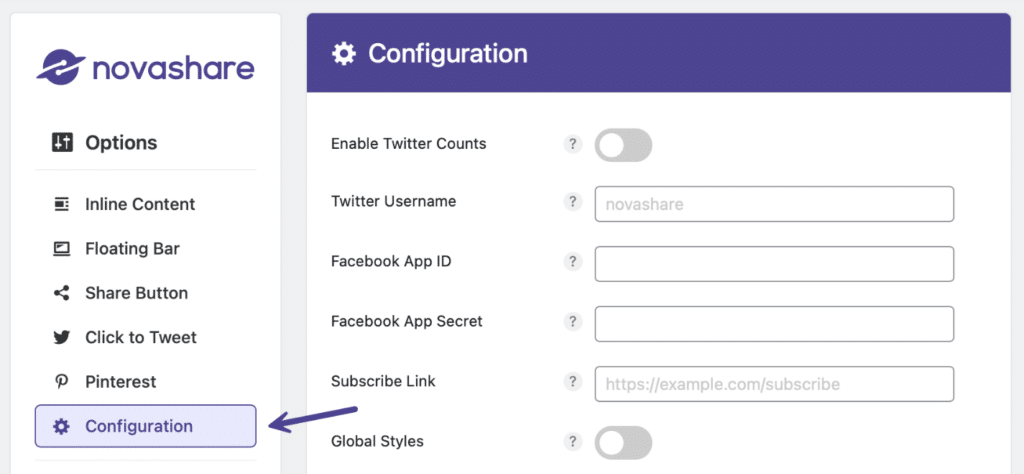
Step 3
Scroll down to the “Meta” section. Toggle on the option “Enable Open Graph.” Note: This will in some cases overwrite your existing open graph tags.
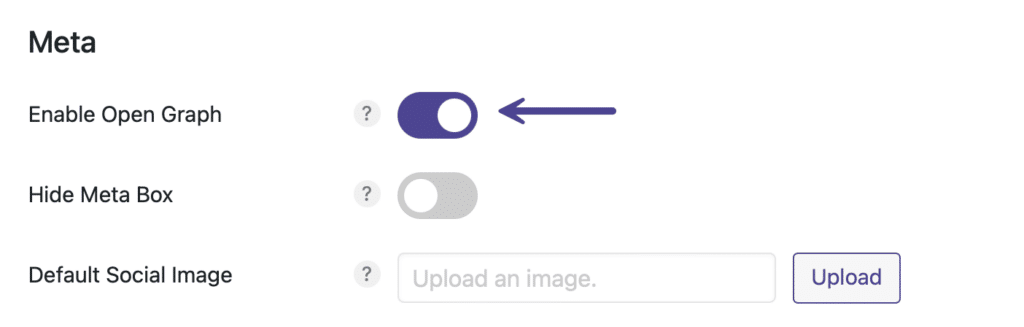
Step 4
Scroll down and click “Save Changes.”