If you’ve changed the slug (URL) of a post at any point in time, you might have social share counts that you still want to retain. Perhaps you shortened the URL for SEO purposes or it has simply moved somewhere else on your site.
You can combine a previous URL and the current URL’s social share counts in the Novashare plugin so you don’t lose any data.
Not sure if you have any shares on a previous URL? Check out our documentation on how to manually check your social share counts.
Use case example
Here is an example of combining share counts from a previous URL with your current URL.
Previous URL: https://domain.com/my-old-and-really-ugly-url (39 total shares)
Current URL: https://domain.com/blogpost (23 total shares)
The new total share count would be 62 (39 + 23).
Recover a previous URL
Follow the steps below to recover and combine your social share counts from a previous URL.
Step 1
In the WordPress editor, on an individual post, scroll down to the “Novashare: Share Count Recovery” section. Click “Add URL.”
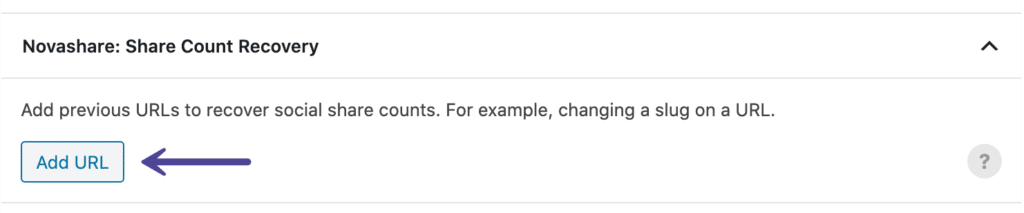
Step 2
Input the previous URL. This could be a URL on your existing site or a URL from a previous domain.
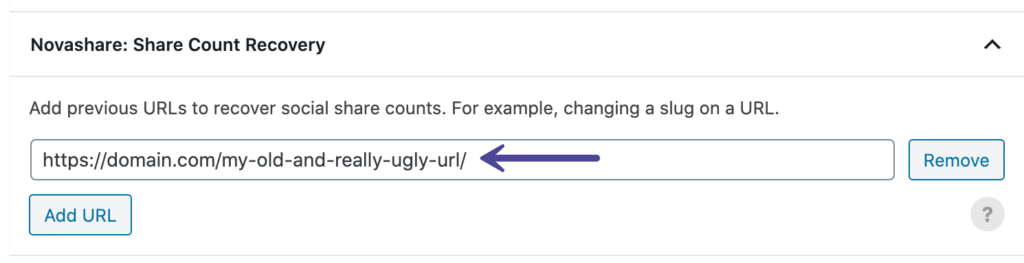
You can add up to 5 previous URLs per post.
Step 3
Scroll up and update or publish the post.