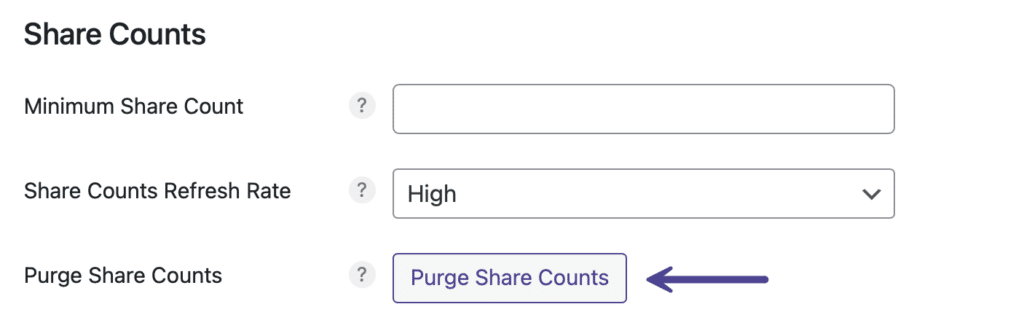If you need to purge the share counts across your entire site, we have an easy option to do that in Novashare.
Purge means that it permanently deletes all existing share counts from your WordPress database. The original social share count data is stored by the social network on their servers. So this doesn’t mean you will lose your social share counts forever. Think of it like clearing the cache on your WordPress site.
For performance reasons, however, we only recommend purging your share counts if absolutely necessary or you are troubleshooting an issue. The reason is that the moment you purge your share counts, the Novashare updater function (used to grab social share counts) will start running again on your posts and pages when they receive an uncached visit. Once it runs, the share counts will then be cached again.
If you are troubleshooting share counts on a specific post or page, it might be better to force a refresh of the share counts only on that individual post or page. See our documentation on how to refresh share counts.
How to purge share counts
Follow the steps below on how to purge share counts.
Step 1
Click into the Novashare plugin settings.
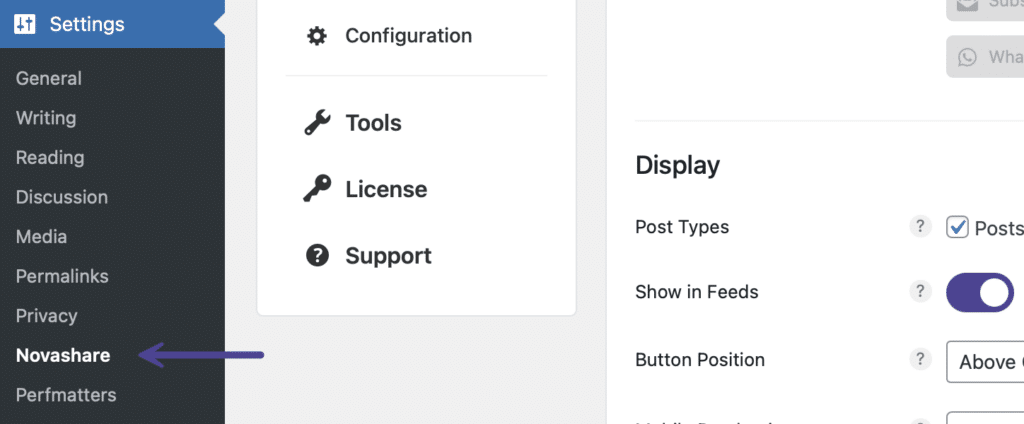
Step 2
Click on the “Configuration” submenu.
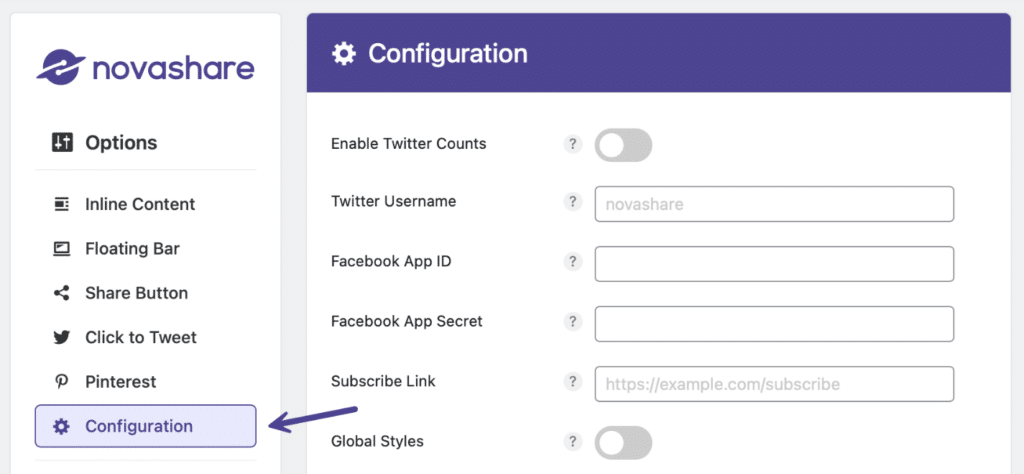
Step 3
Scroll down to the “Share Counts” section. Under “Purge Share Counts” click “Purge Share Counts.”